Some of people may confused how to change the language of our machine from Chinese to English. Sometimes the worker may forgot to set it in English when the turn off the machine for shipment. But it is simple to change the system`s language into English by yourself or your engineer.
Here is the step by step guide which you can follow:
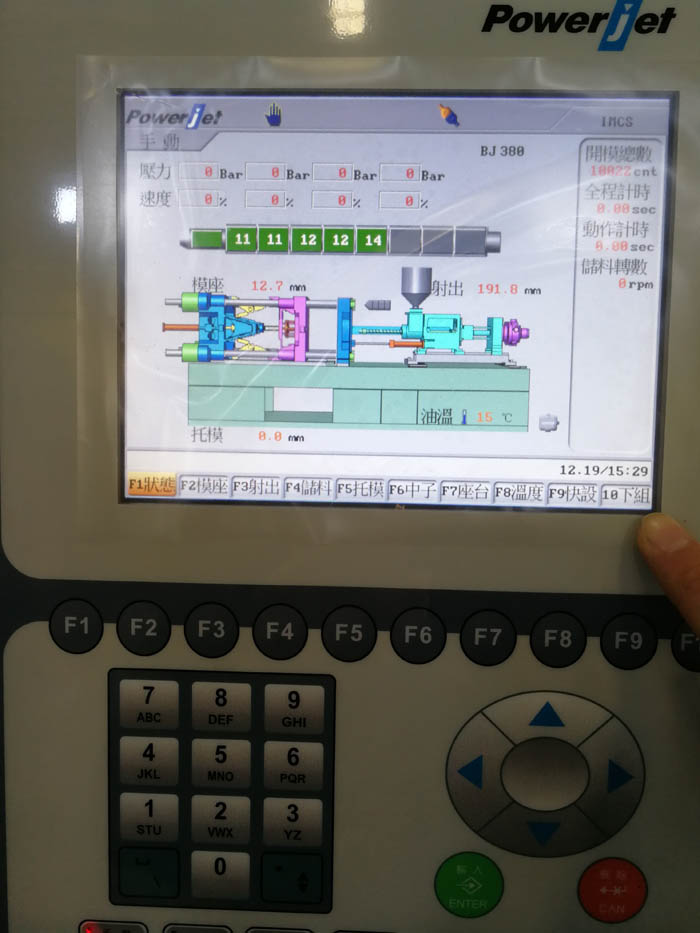
Here is the main interface of the injection molding machine when you turn it on. Please pres F10 to enter the interface of next seting group.
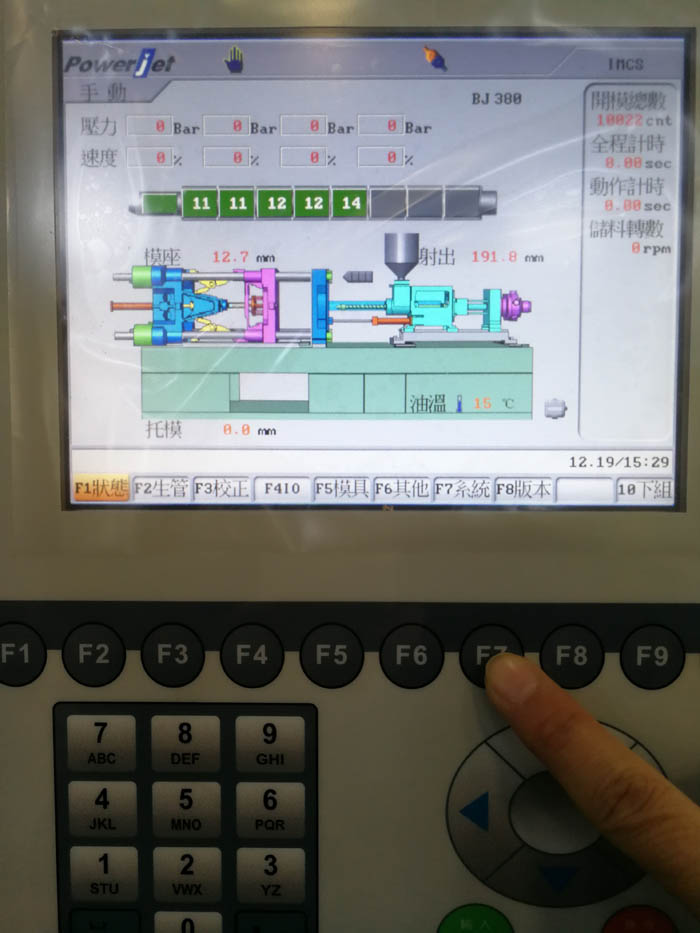
Here is the second setting group`s interface of the injection molding machine when you turn it on. Please pres F7 to enter the interface of system settings.
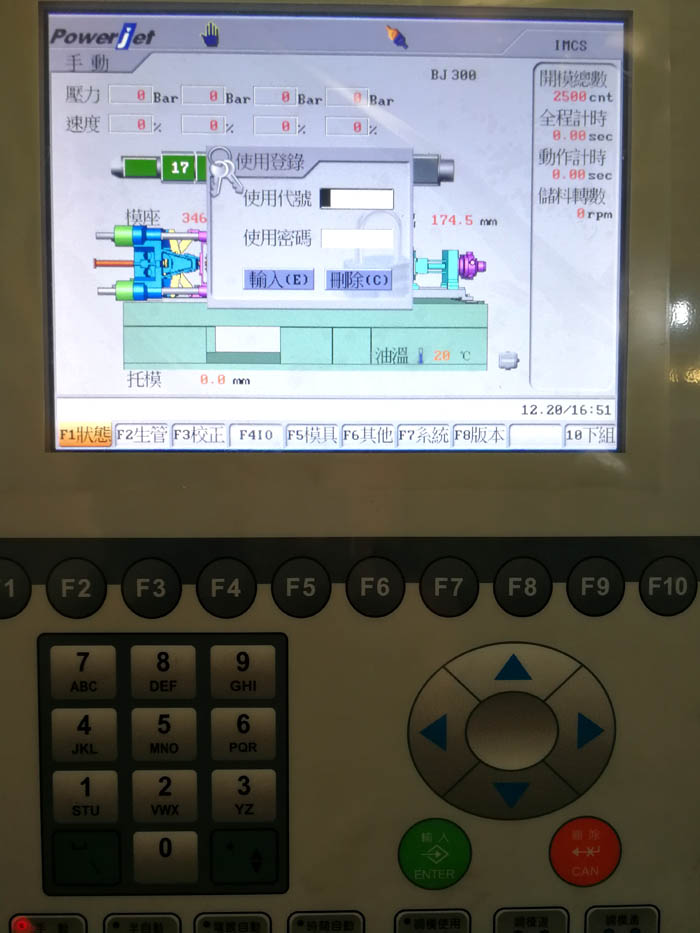
Here you will need to enter a code to access second setting group`s interface of the injection molding machine. Please input 1234 (使用代號)and leave the password (使用密碼) empty, then press “Enter” to get through to the interface of system settings.
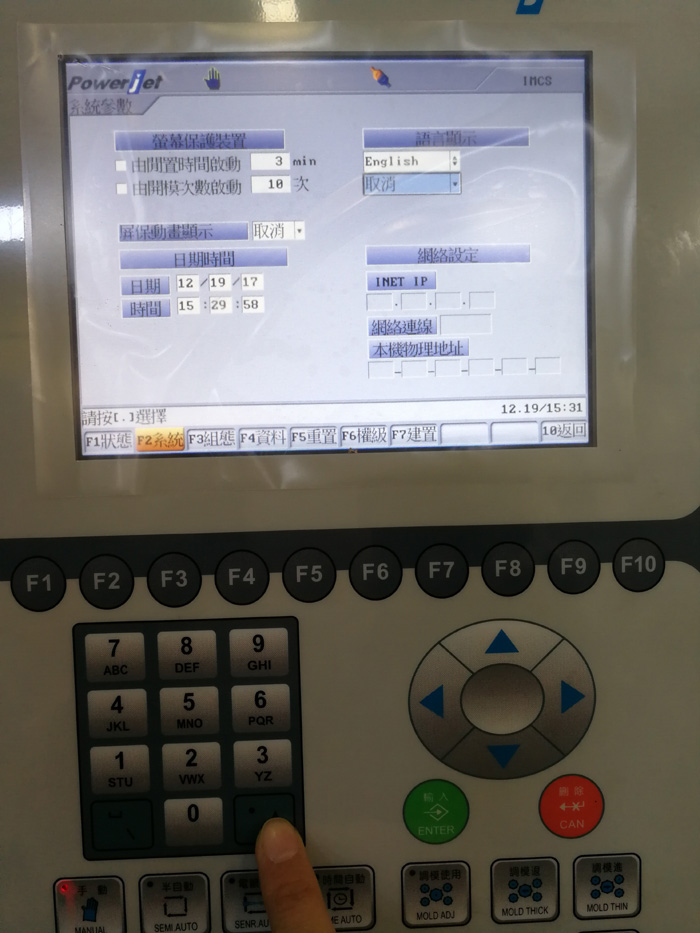
Press dropdown button to select OK輸入 or Cancel取消 function
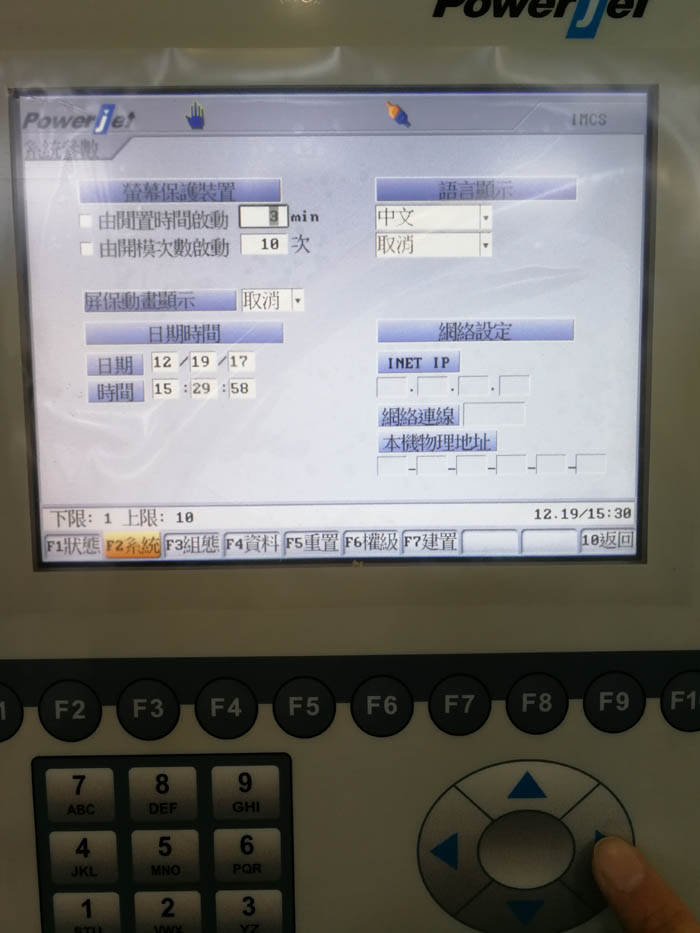
Here is the interface of system settings. Please pres the arrow of right (as my finger`s posistion) to move the cursor to language setting area.
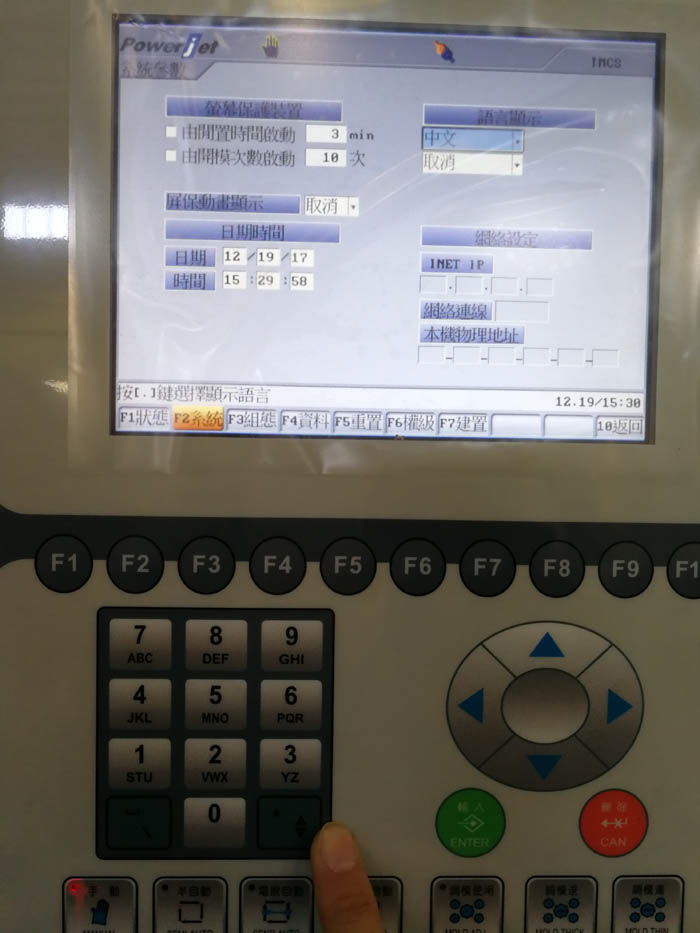
Press dropdown button to select your language(We have 8 language in the system for choice: Chinese,English,Turkish,Espanol,Arabic,Iranian,Russia,Portuguese).
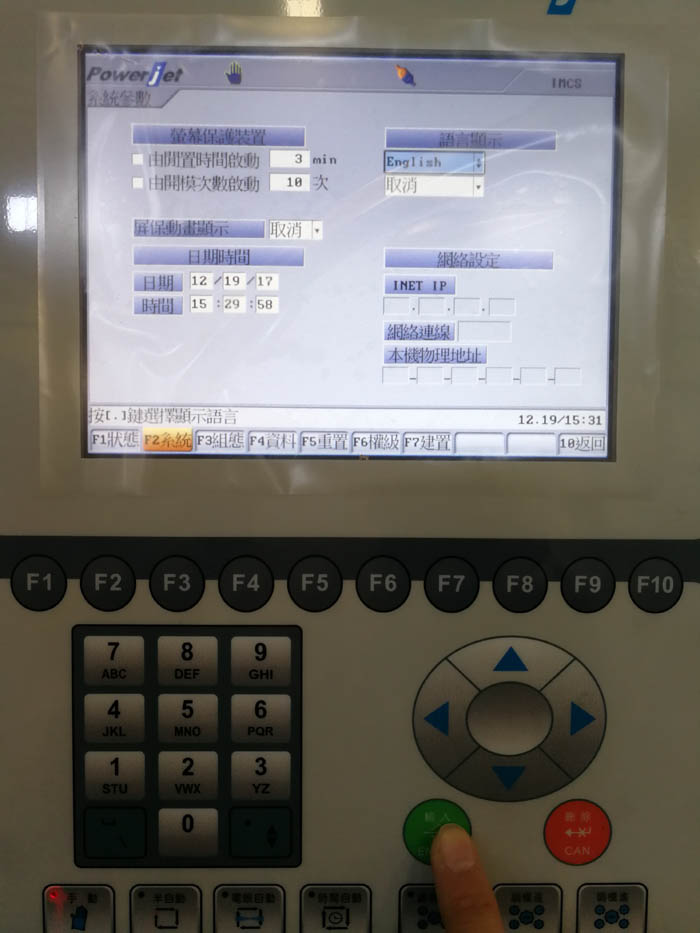
Press Enter to confirm your language selection.
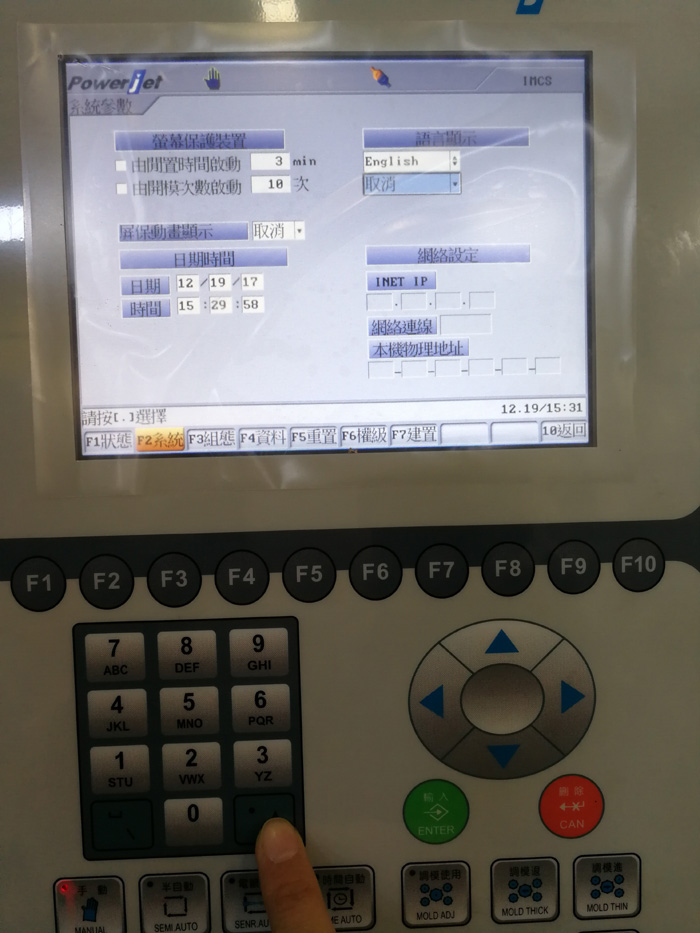
Press dropdown button to select OK確定 from Cancel取消 function, then press “ENTER/輸入” to confirm your setting and make it work.
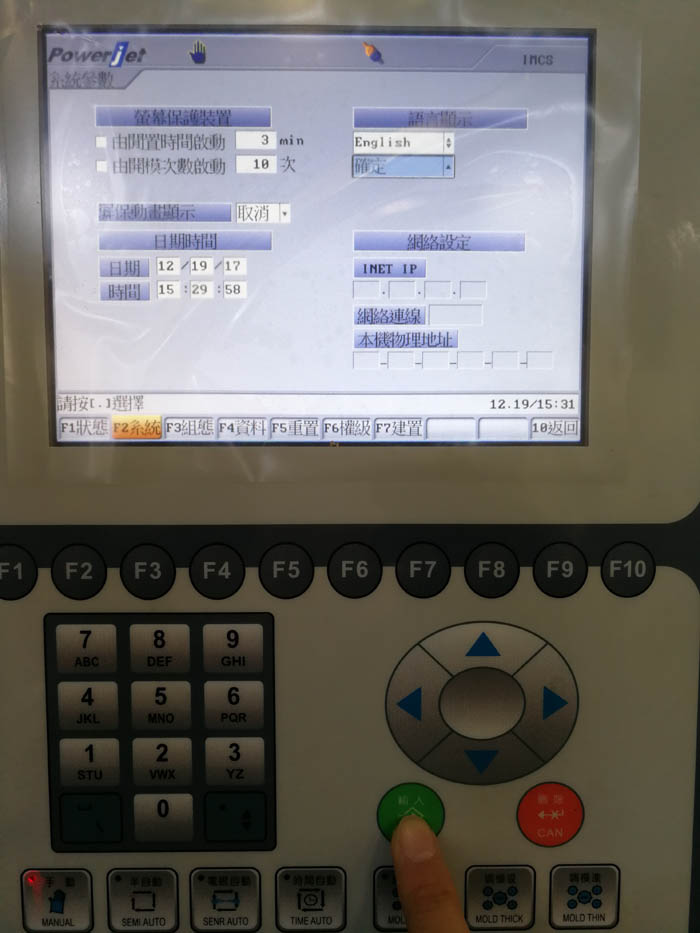
Press Enter again to confirm all the settings to change the system`s language.
Now the machine will verifiy the settings and turn into English in about 2 or 3 seconds.
Or you can check below video for your further information:
Any further assistance, please feel free to leave us message below. We will check it up and back to you as soon as possible.